Information about SAVE & SEND The "Save & Send" button in Microsoft Word provides various options for saving and sharing your documents. It allows you to perform tasks such as saving the document to different file formats, sending it as an email attachment, publishing it to a blog or website, or sharing it via a cloud storage service. Here is some information about the "Save & Send" button in Microsoft Word: 1. Saving in Different File Formats: The "Save & Send" button enables you to save your document in various file formats, such as Word Document (.docx), Word 97-2003 Document (.doc), PDF (.pdf), and more. This feature allows you to choose the appropriate format based on your intended use or compatibility requirements. 2. Sending as an Email Attachment: You can use the "Save & Send" button to quickly attach your document to an email. Microsoft Word integrates with your default email client, allowing you to send the document directly from within the application. This feature is convenient when you want to share the document with others via email. 3. Publishing to a Blog or Website: If you want to publish your document on a blog or website, the "Save & Send" button provides options for publishing to popular blogging platforms or content management systems. You can configure the settings and directly publish your document online without leaving Microsoft Word. 4. Sharing via Cloud Storage: The "Save & Send" button also allows you to save and share your document using cloud storage services such as OneDrive or SharePoint. This feature simplifies collaboration by providing a centralized location where multiple users can access and edit the document simultaneously. 5. Accessibility and Accessibility Checker: In addition to the saving and sharing options, the "Save & Send" button provides accessibility-related features. It includes the Accessibility Checker, which helps you identify and fix issues that might make your document challenging to read or navigate for people with disabilities.
مائیکروسافٹ ورڈ میں "محفوظ کریں اور بھیجیں" بٹن آپ کے دستاویزات کو محفوظ کرنے اور شیئر کرنے کے لیے مختلف اختیارات فراہم کرتا ہے۔ یہ آپ کو دستاویز کو مختلف فائل فارمیٹس میں محفوظ کرنے، اسے ای میل اٹیچمنٹ کے طور پر بھیجنے، اسے کسی بلاگ یا ویب سائٹ پر شائع کرنے، یا کلاؤڈ اسٹوریج سروس کے ذریعے شیئر کرنے جیسے کام انجام دینے کی اجازت دیتا ہے۔ مائیکروسافٹ ورڈ میں "محفوظ کریں اور بھیجیں" بٹن کے بارے میں کچھ معلومات یہ ہیں:
مختلف فائل فارمیٹس میں محفوظ کرنا: "محفوظ کریں اور بھیجیں" بٹن آپ کو اپنی دستاویز کو مختلف فائل فارمیٹس میں محفوظ کرنے کے قابل بناتا ہے، جیسے Word Document (.docx)، Word 97-2003 دستاویز (.doc)، PDF (.pdf)، اور مزید. یہ خصوصیت آپ کو اپنے مطلوبہ استعمال یا مطابقت کے تقاضوں کی بنیاد پر مناسب فارمیٹ منتخب کرنے کی اجازت دیتی ہے۔
ای میل اٹیچمنٹ کے طور پر بھیجنا: آپ "محفوظ کریں اور بھیجیں" بٹن استعمال کر کے اپنی دستاویز کو جلدی سے ای میل کے ساتھ منسلک کر سکتے ہیں۔ مائیکروسافٹ ورڈ آپ کے ڈیفالٹ ای میل کلائنٹ کے ساتھ ضم ہوجاتا ہے، جس سے آپ براہ راست درخواست کے اندر سے دستاویز بھیج سکتے ہیں۔ جب آپ ای میل کے ذریعے دستاویز کو دوسروں کے ساتھ شیئر کرنا چاہتے ہیں تو یہ فیچر آسان ہے۔
کسی بلاگ یا ویب سائٹ پر شائع کرنا: اگر آپ اپنی دستاویز کو کسی بلاگ یا ویب سائٹ پر شائع کرنا چاہتے ہیں، تو "محفوظ کریں اور بھیجیں" بٹن مقبول بلاگنگ پلیٹ فارمز یا مواد کے انتظام کے نظام پر شائع کرنے کے اختیارات فراہم کرتا ہے۔ آپ مائیکروسافٹ ورڈ کو چھوڑے بغیر ترتیبات کو ترتیب دے سکتے ہیں اور اپنی دستاویز کو براہ راست آن لائن شائع کر سکتے ہیں۔
کلاؤڈ اسٹوریج کے ذریعے شیئرنگ: "محفوظ کریں اور بھیجیں" بٹن آپ کو کلاؤڈ اسٹوریج سروسز جیسے کہ OneDrive یا SharePoint کا استعمال کرتے ہوئے اپنے دستاویز کو محفوظ اور شیئر کرنے کی بھی اجازت دیتا ہے۔ یہ خصوصیت ایک مرکزی مقام فراہم کر کے تعاون کو آسان بناتا ہے جہاں متعدد صارفین بیک وقت دستاویز تک رسائی اور ترمیم کر سکتے ہیں۔
ایکسیسبیلٹی اور ایکسیسبیلٹی چیکر: محفوظ کرنے اور شیئر کرنے کے آپشنز کے علاوہ، "محفوظ کریں اور بھیجیں" بٹن رسائی سے متعلق خصوصیات فراہم کرتا ہے۔ اس میں ایکسیسبیلٹی چیکر شامل ہے، جو آپ کو ایسے مسائل کی شناخت اور حل کرنے میں مدد کرتا ہے جو آپ کی دستاویز کو معذور افراد کے لیے پڑھنا یا نیویگیٹ کرنا مشکل بنا سکتے ہیں۔


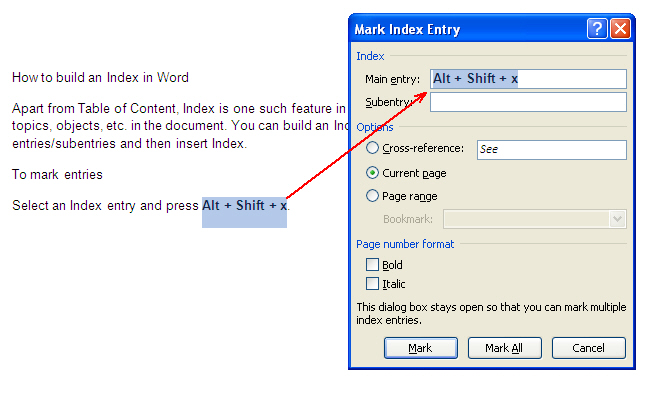
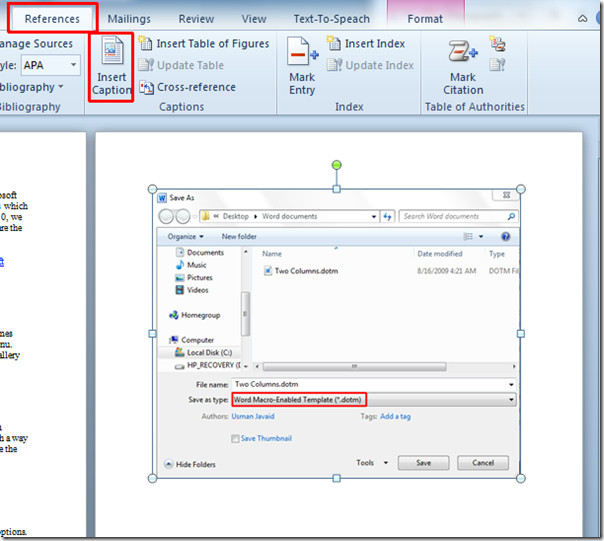
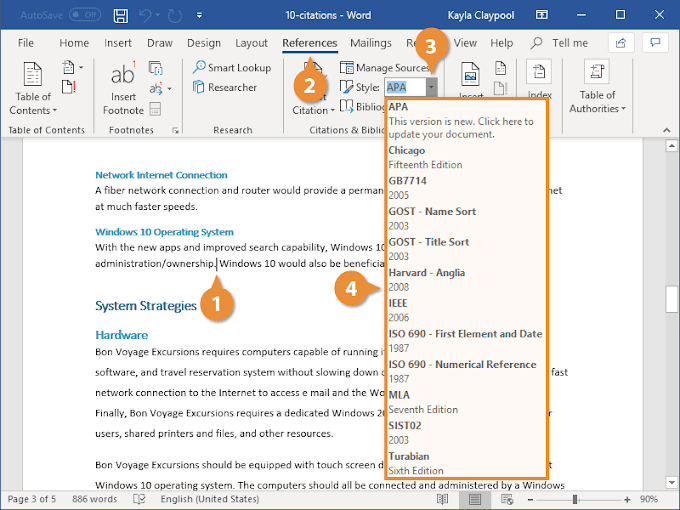
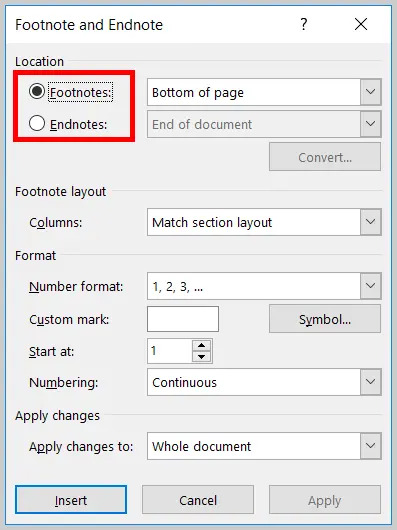
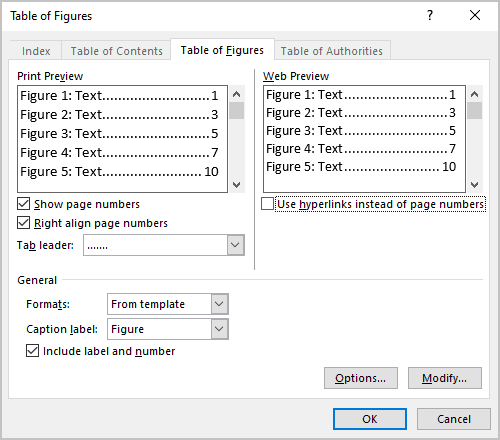
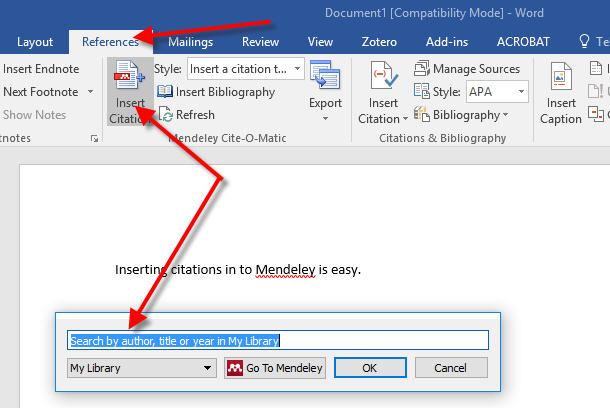
0 Comments