In Microsoft Office 2010, the term "Home" is not used for a specific button or tab. However, there is a "Home" tab in certain applications within the Office suite, such as Microsoft Word and Microsoft Excel. The Home tab is one of the default tabs that appear at the top of the application window, alongside other tabs like "File," "Insert," "Page Layout," and so on.
The Home tab generally contains commonly used commands and options related to formatting and editing text, such as font formatting, paragraph alignment, bullet points, numbering, copy and paste, and basic editing functions. It serves as a central location for accessing these features quickly.
To access the Home tab in Microsoft Office 2010 applications:
1. Open the desired application, such as Microsoft Word or Microsoft Excel.
2. Look for the row of tabs at the top of the application window.
3. Click on the "Home" tab to activate it.
4. Once activated, you will see various groups of commands and options related to formatting and editing within the Home tab.
Keep in mind that the specific options and layout within the Home tab may vary slightly between different Office applications, but the overall purpose remains the same.
مائیکروسافٹ آفس 2010 میں، "ہوم" کی اصطلاح کسی مخصوص بٹن یا ٹیب کے لیے استعمال نہیں ہوتی ہے۔ تاہم، آفس سویٹ کے اندر کچھ ایپلی کیشنز میں ایک "ہوم" ٹیب موجود ہے، جیسے کہ Microsoft Word اور Microsoft Excel۔ ہوم ٹیب ان ڈیفالٹ ٹیبز میں سے ایک ہے جو ایپلیکیشن ونڈو کے اوپری حصے پر ظاہر ہوتا ہے، دوسرے ٹیبز جیسے "فائل،" "داخل کریں،" "صفحہ لے آؤٹ،" وغیرہ۔
ہوم ٹیب میں عام طور پر استعمال ہونے والے کمانڈز اور ٹیکسٹ کی فارمیٹنگ اور ایڈیٹنگ سے متعلق اختیارات ہوتے ہیں، جیسے فونٹ فارمیٹنگ، پیراگراف الائنمنٹ، بلٹ پوائنٹس، نمبرنگ، کاپی اور پیسٹ، اور بنیادی ترمیمی افعال۔ یہ ان خصوصیات تک فوری رسائی کے لیے مرکزی مقام کے طور پر کام کرتا ہے۔


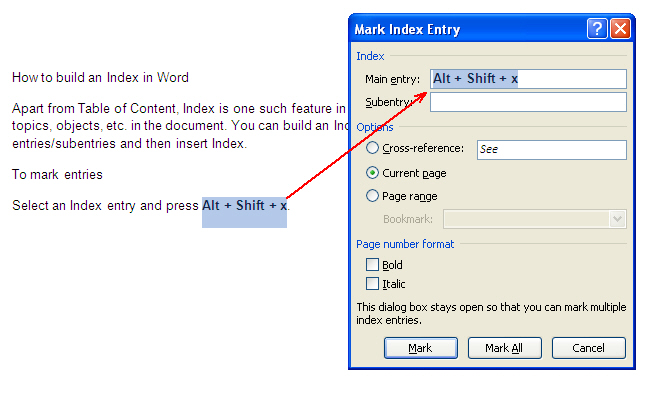
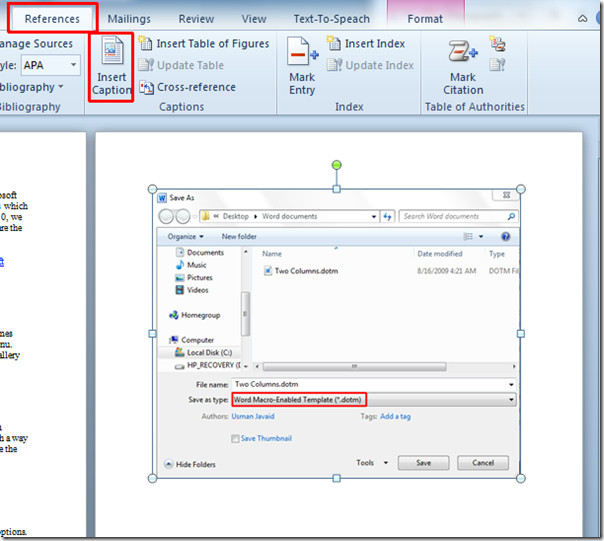
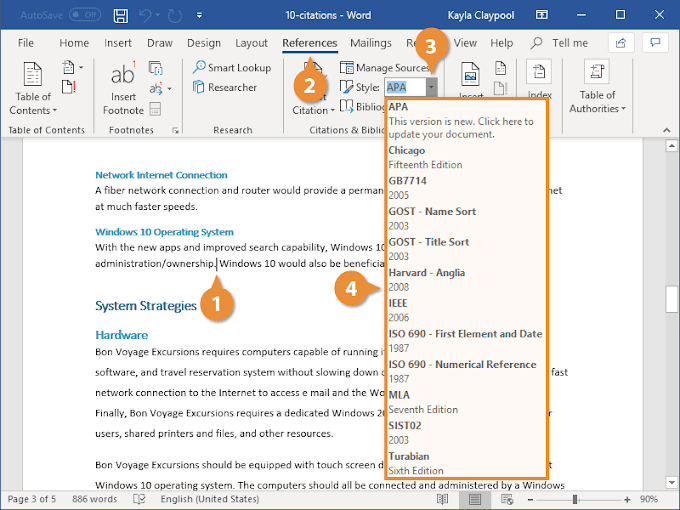
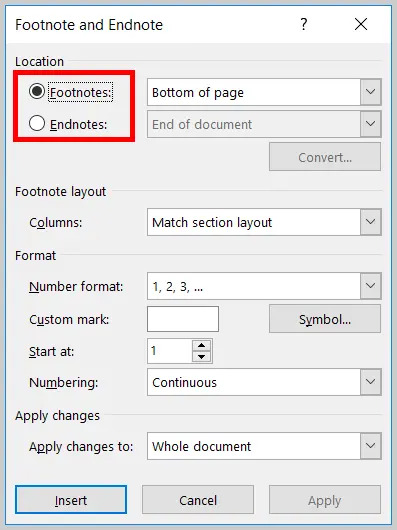
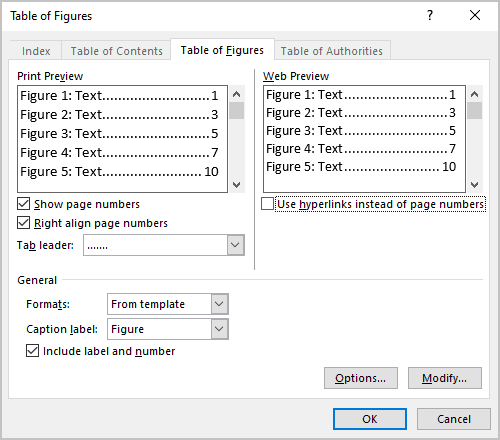
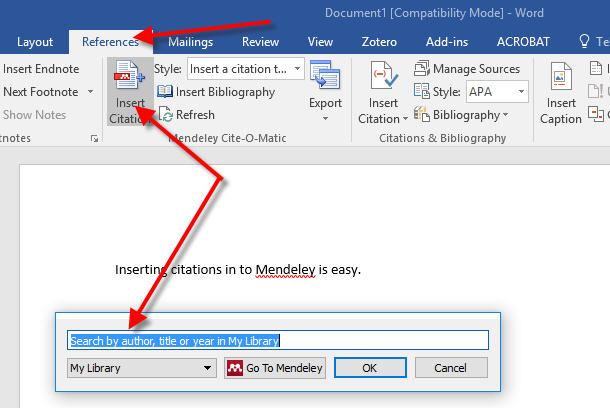
0 Comments