Microsoft Office Save Button With Shortcut Key
Information about save To create a "Save" button in Microsoft Word, you can use Visual Basic for Applications (VBA) to add a macro that saves the document when the button is clicked. Here's a step-by-step guide to creating a "Save" button in Word: Open Microsoft Word and open the document where you want to add the "Save" button. Enable the Developer tab in Word: Click on "File" in the top left corner. Select "Options" at the bottom of the left-hand menu. Choose "Customize Ribbon" from the left-hand menu in the Word Options dialog. Under the "Customize the Ribbon" section on the right, check the box for "Developer" and click "OK." The Developer tab should now appear on the Word ribbon. Click on the "Developer" tab. In the "Controls" group, click on the "Legacy Tools" button, and then click on the "Command Button" control.
مائیکروسافٹ ورڈ میں "محفوظ کریں" بٹن بنانے کے لیے، آپ Visual Basic for Applications (VBA) کا استعمال کرتے ہوئے ایک میکرو کو شامل کر سکتے ہیں جو بٹن پر کلک کرنے پر دستاویز کو محفوظ کرتا ہے۔ ورڈ میں "محفوظ کریں" بٹن بنانے کے لیے یہاں ایک مرحلہ وار گائیڈ ہے:
Microsoft Word کھولیں اور وہ دستاویز کھولیں جہاں آپ "محفوظ کریں" بٹن شامل کرنا چاہتے ہیں۔
ورڈ میں ڈیولپر ٹیب کو فعال کریں:
اوپر بائیں کونے میں "فائل" پر کلک کریں۔
بائیں ہاتھ کے مینو کے نیچے "اختیارات" کو منتخب کریں۔
ورڈ آپشنز ڈائیلاگ میں، بائیں ہاتھ کے مینو سے "ربن کو حسب ضرورت بنائیں" کا انتخاب کریں۔
دائیں جانب "ربن کو حسب ضرورت بنائیں" سیکشن کے تحت، "ڈیولپر" کے لیے باکس کو نشان زد کریں اور "ٹھیک ہے" پر کلک کریں۔
ڈویلپر ٹیب کو اب ورڈ ربن پر ظاہر ہونا چاہئے۔ "ڈیولپر" ٹیب پر کلک کریں۔
"کنٹرول" گروپ میں، "لیگیسی ٹولز" کے بٹن پر کلک کریں، اور پھر "کمانڈ بٹن" کنٹرول پر کلک کریں۔
دستاویز میں اس مقام پر کلک کریں جہاں آپ بٹن لگانا چاہتے ہیں۔ ایک کراس ہیئر کرسر ظاہر ہوگا۔ مطلوبہ سائز کا بٹن کھینچنے کے لیے کلک کریں اور گھسیٹیں۔
"میکرو تفویض کریں" ڈائیلاگ کھل جائے گا۔ "نیا" بٹن پر کلک کریں۔
VBA ایڈیٹر ونڈو "Sub Button Click()" لائن میں کرسر کے ساتھ کھلے گی۔ ایڈیٹر میں، درج ذیل کوڈ درج کریں

.webp)
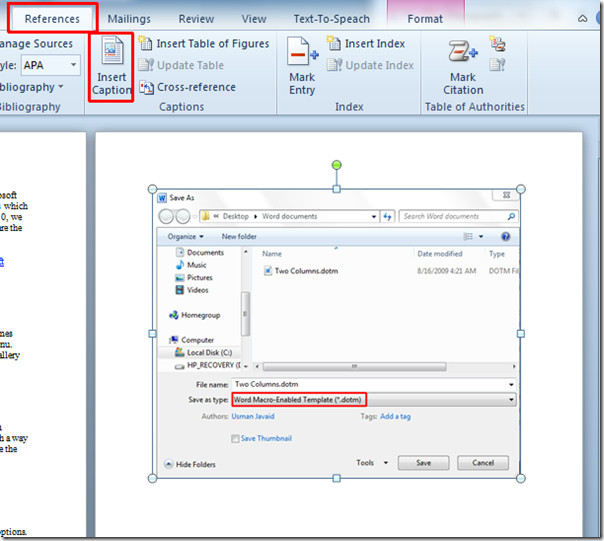
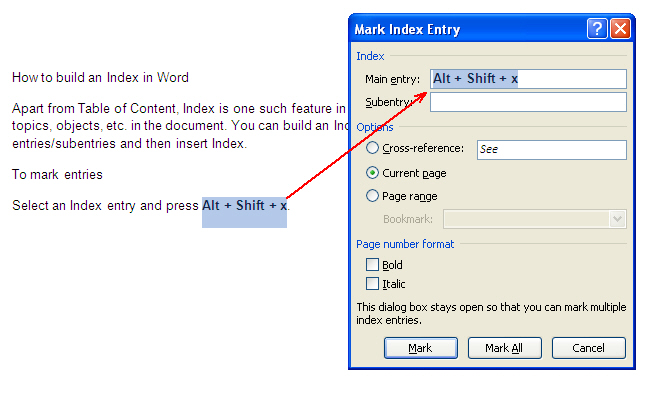
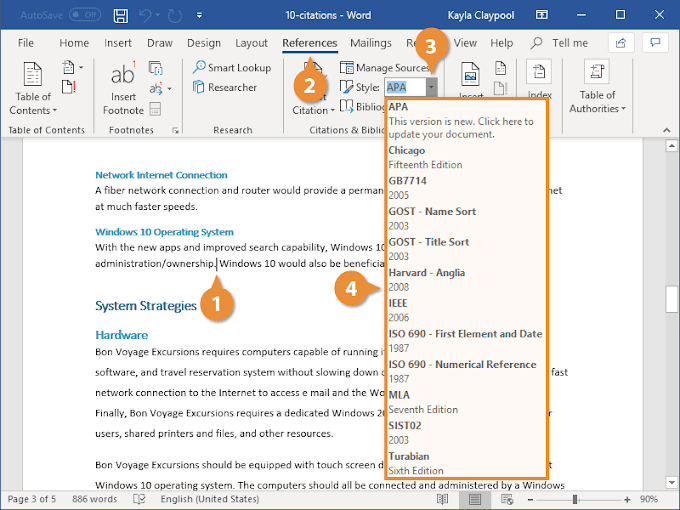
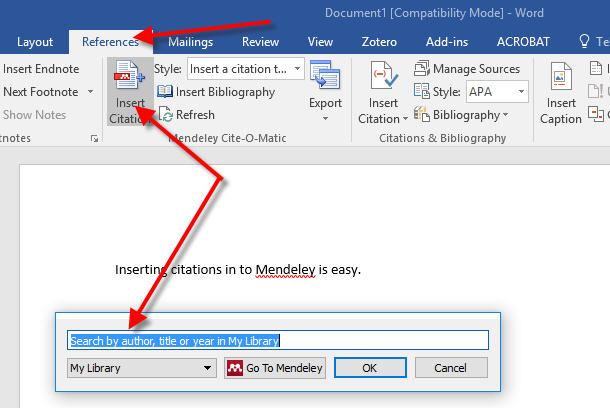
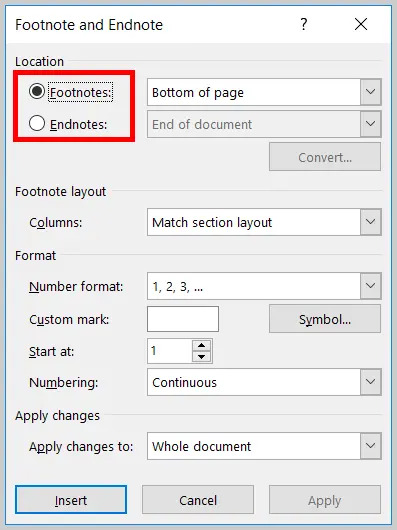
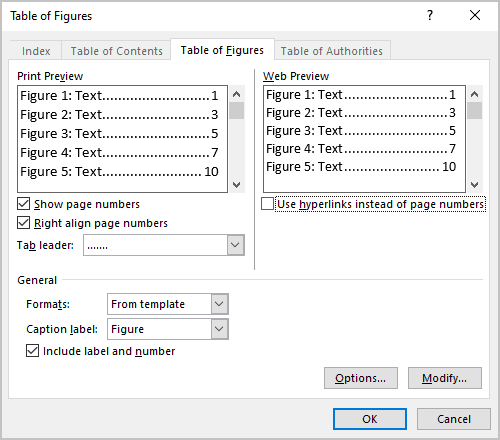
0 Comments